GNet MyApp GUIDE
Want to view this page on other device?
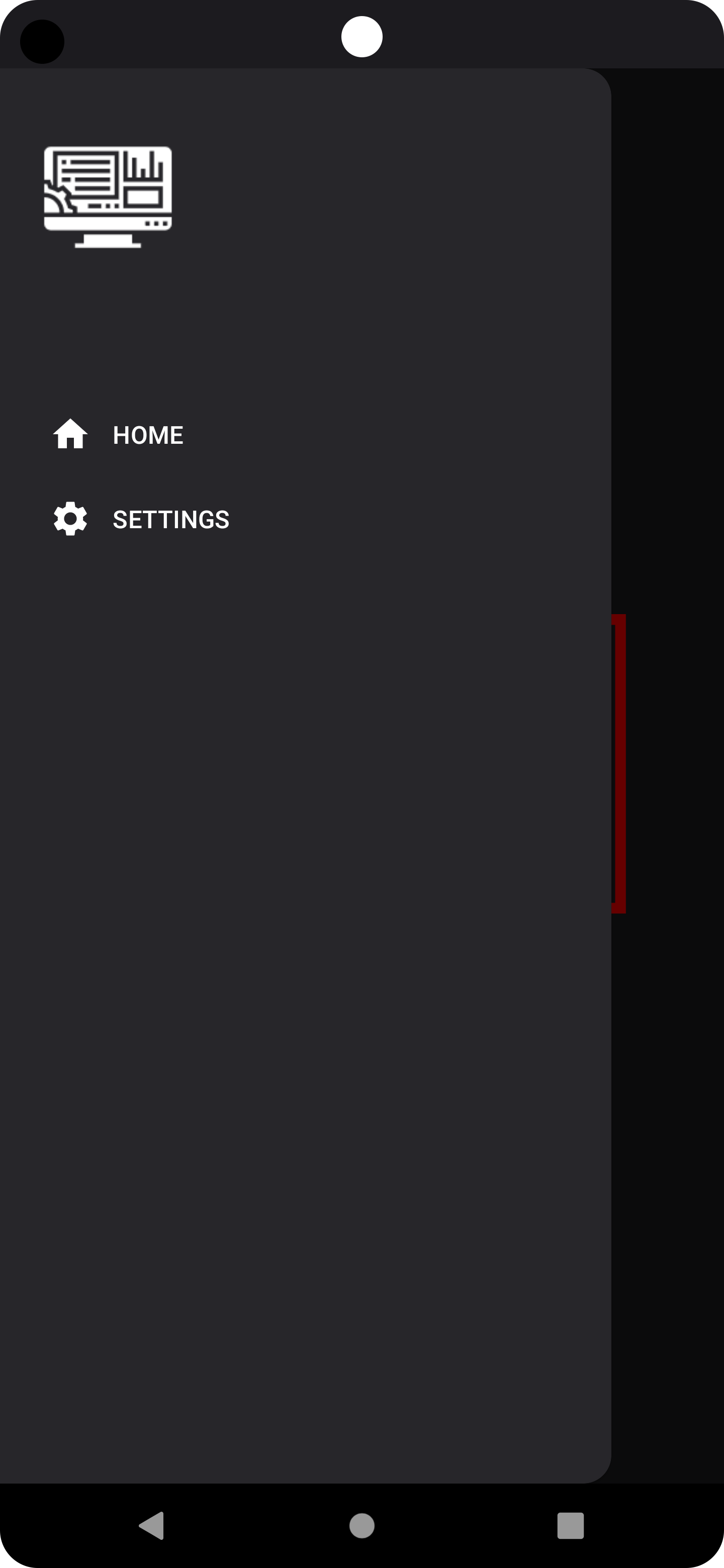
OPEN MENU
To open menu, swipe from left to right side of the screen.
Alternative way is to click on icon on right bottom of screen
After opening menu, you can access settings by clicking on gear icon. Settings contains most of app functions
Depending on device might be necessary to first hold your finger for a second on left edge of the screen and then swiping right to open menu
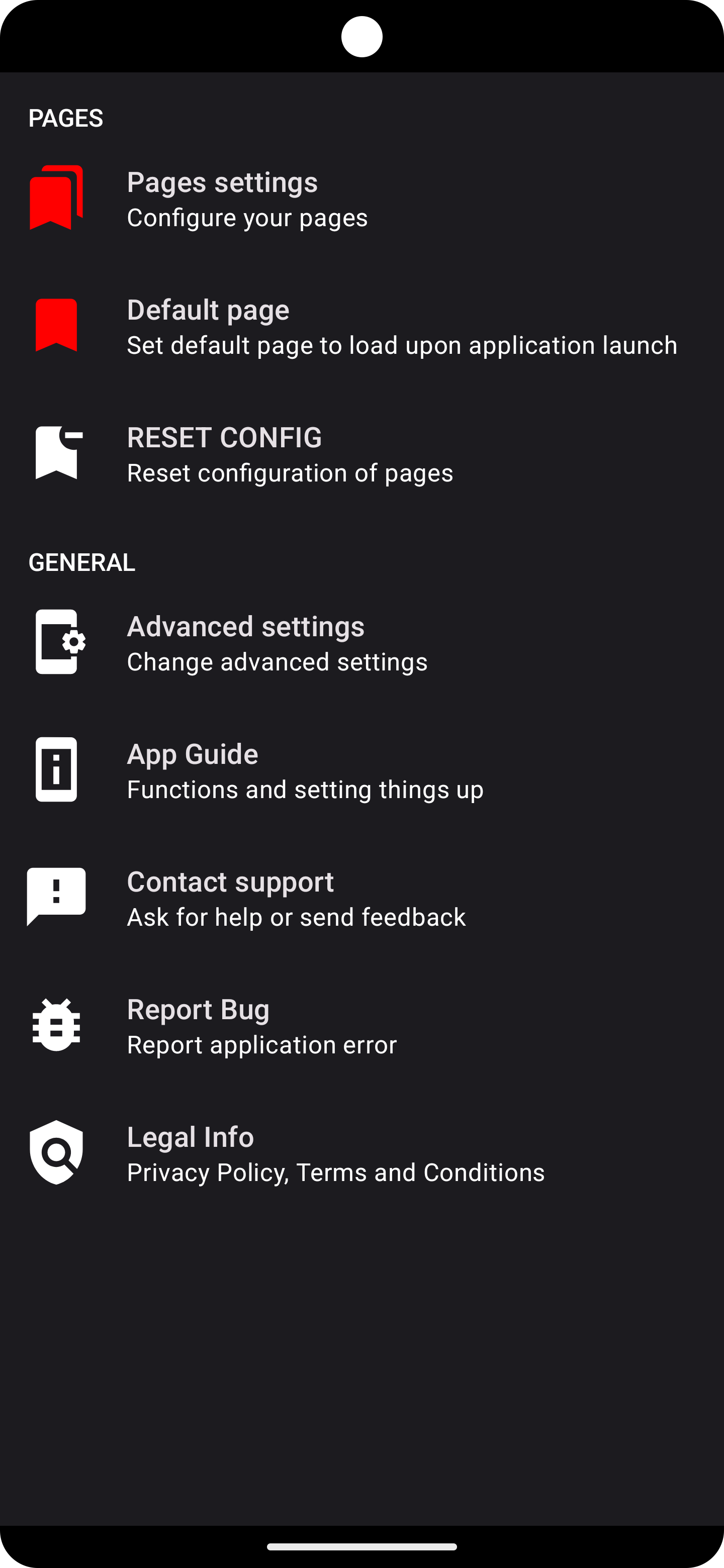
SETTINGS
Settings screen contains 2 main sections:
PAGES SETTINGS
DEFAULT PAGE
Click on one of blue buttons to open specific section configuration guide
SET AS DEFAULT LAUNCHER
Click on blue button to open guide
